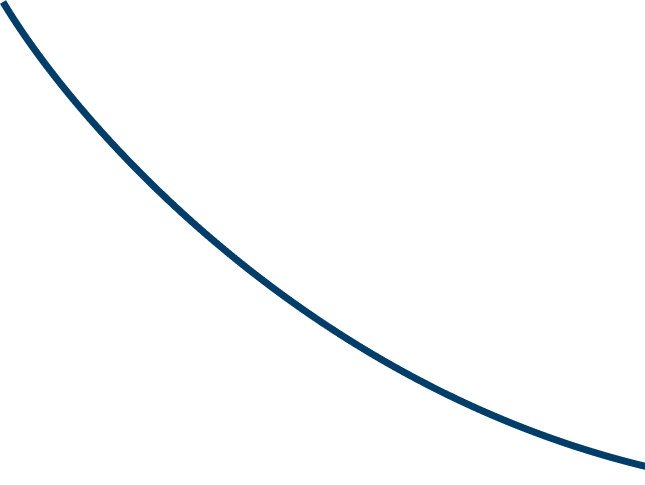
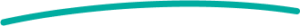
Shared care planning is an essential tool that enhances the way general practitioners and practice nurses collaborate in the management of chronic conditions. By using electronic shared care planning systems, healthcare professionals can streamline the care process, reduce administrative burdens, and improve patient outcomes across the continuum of care.

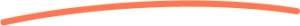
Electronic shared care planning enables general practitioners and practice nurses to:
As we shift towards more patient-centred approaches to managing chronic conditions, electronic shared care planning tools are becoming increasingly important. With initiatives like MyMedicare and the evolving reforms of these tools help you stay aligned with new billing and incentivisation structures.
Accessible through a range of means including a web browser, desktop software or a mobile app, these systems connect general practitioners with other health professionals to improve communication and make the patient journey more efficient – minimising costs and ultimately improving patient outcomes.

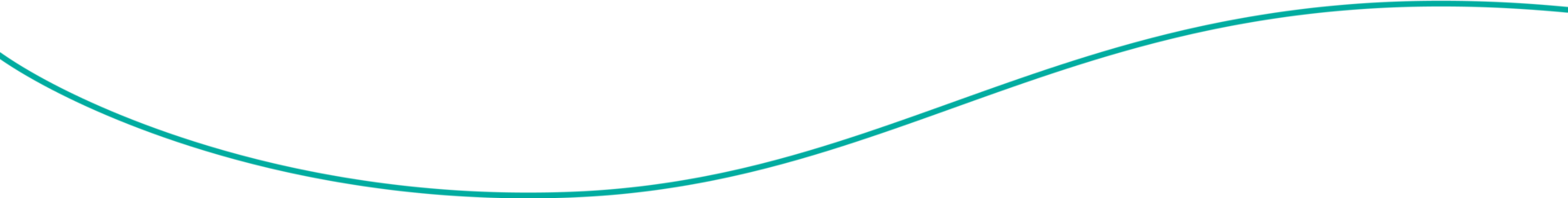
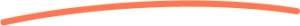
While shared care planning systems vary in features and usage, they all offer essential benefits to healthcare providers. Your chosen shared care planning tool should:

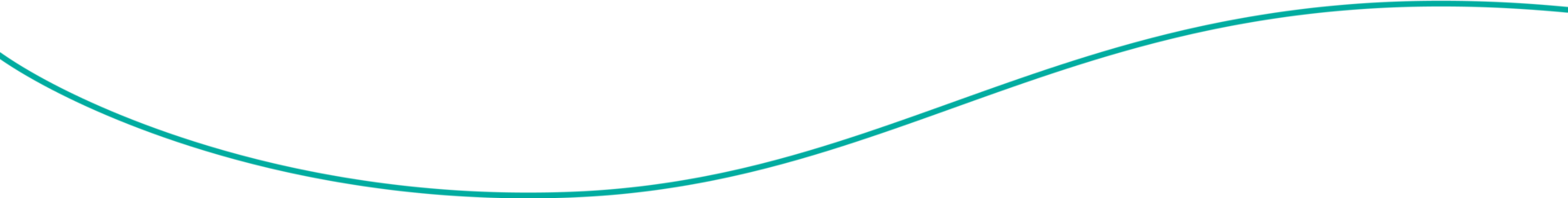
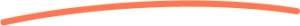
Costs may vary depending on the shared care planning system you choose. You should reach out to multiple vendors to get quotes and find the best fit for your practice. Ask about the following pricing models:

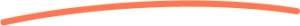
Most shared care planning tools are web-based, which means you’ll need a good internet connection and a device compatible with the system. Check with your chosen vendor to understand the minimum hardware or software requirements.
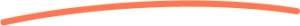
Below are a few shared care planning tools to consider.
Note: Inca and CareMonitor products were used in the Health Care Homes trial. Inca Classic was offered to practices across WNSW PHN as part of the Care Partnership – Diabetes program from 2021 to 2025.
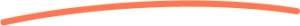
For more information or support, please reach out to our team.
